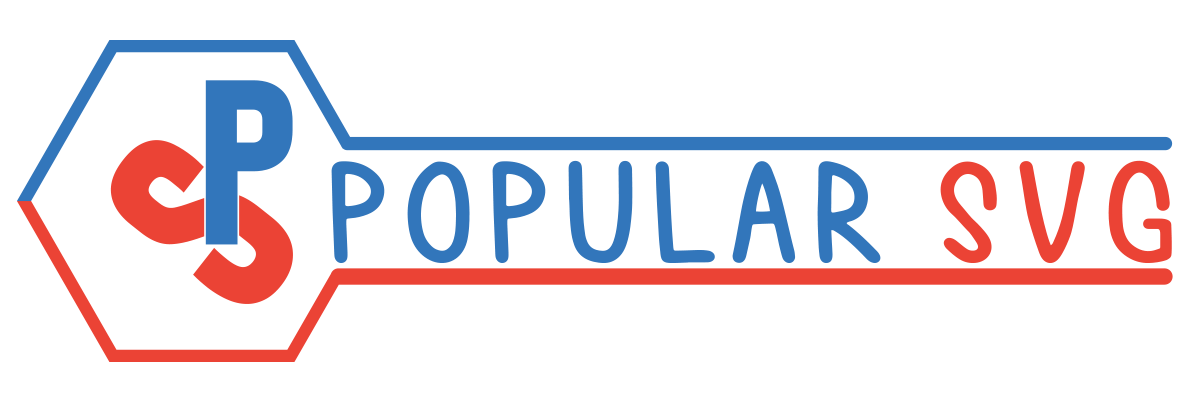Understanding Popular SVG Formats 2025
Table of Contents
Introduction to SVG
Scalable Vector Graphics Popular SVG is an XML-based image format that has become one of the most popular choices for creating two-dimensional graphics on the web. SVG allows for high-quality visuals with an inherent capability for scalability, meaning graphics can be resized without any loss of resolution. Unlike traditional raster image formats like JPG, PNG, or GIF, SVG images are resolution-independent, making them perfect for modern web design, which demands responsive layouts and high-definition displays.
SVG is not just an image format but a powerful tool for interactive and animated graphics. It’s a universally accepted standard across all major browsers and is extensively used in web design, digital marketing, application interfaces, and beyond. Whether for static images or dynamic animations, SVG provides a range of benefits that continue to drive its widespread adoption.
Why Use Popular SVG?
1. Scalability
One of the most significant advantages of Popular SVG over raster images is its scalability. Raster images, like JPEGs or PNGs, lose their clarity when scaled up because they are made of a fixed number of pixels. In contrast, SVG graphics are vector-based, meaning they are defined by mathematical equations rather than pixels. This allows them to be scaled to any size — from tiny icons to large banners — without losing any quality or sharpness. This makes SVG the ideal choice for logos, illustrations, and icons that must look crisp on all devices, including high-resolution screens like Retina displays.
2. Editability
SVG files are structured as plain text (XML code), making them highly editable. This means that users can modify SVG files with a basic text editor or sophisticated graphic design software like Adobe Illustrator, Sketch, or Figma. Developers and designers can easily adjust colors, shapes, sizes, and even add or remove elements within the graphic, offering a level of customization that is difficult to achieve with bitmap images.
Moreover, because Popular SVG are defined by code, they can be programmatically generated and manipulated using JavaScript or CSS, allowing for dynamic updates in real time. This makes SVG a flexible option for interactive web elements like buttons, sliders, and custom graphics that may need to change based on user input or other conditions.
3. Smaller File Sizes
In many cases, Popular SVG files are much smaller in size compared to raster image formats, especially for simple or minimalist graphics like icons and logos. This results in faster loading times and a more efficient user experience, especially on mobile devices or slower internet connections. Smaller file sizes also contribute to reduced bandwidth usage, which is essential for websites with high traffic or for applications that require optimal performance.
Although Popular SVG files can become large and complex for more intricate images or illustrations, they still generally perform better than raster formats in terms of file size, especially when optimized correctly.
4. Animation and Interactivity
SVG’s ability to support both animation and interactivity is another reason why it has gained popularity in web design. Through CSS (Cascading Style Sheets) and JavaScript, developers can animate SVG graphics to create engaging, interactive visuals. This opens the door to dynamic effects such as hover animations, transitions, and interactive infographics that can respond to user actions.
For example, you can animate an Popular SVG logo to change colors when a user hovers over it or create a complex, data-driven chart that animates as new data is loaded. SVG animations are not only visually appealing but can also improve user engagement by making web elements more interactive and intuitive.
5. Accessibility
SVG files are text-based, which means they can be easily read by screen readers and other assistive technologies. This makes SVG an excellent choice for creating accessible content, as it can include descriptive metadata or text elements that help visually impaired users understand the graphic. SVGs also allow for the inclusion of titles, descriptions, and other text-based information that can be embedded directly into the graphic, improving the overall accessibility of web content.
Moreover, because SVG graphics are scalable and can be styled with CSS, users with visual impairments can adjust the colors or contrast to make the content easier to read. This makes SVG a forward-thinking choice for creating inclusive, user-friendly websites and applications.
Popular Use Cases for Popular SVG
1. Logos and Branding
Due to their scalability and crisp quality at any size, SVG files are a go-to choice for logos and brand imagery. Brands rely on SVGs to ensure their logos look sharp on everything from desktop screens to mobile devices, and even in print. By using SVG for logos, businesses can be sure their brand’s visual identity remains consistent across all platforms and devices, without worrying about pixelation.
2. Icons
SVG has become the standard format for web and app icons. Whether it’s for navigation, social media buttons, or user interface elements, SVG icons remain sharp and crisp regardless of the device’s screen resolution. Designers and developers favor SVGs for icons because they’re lightweight, easy to style with CSS, and offer flexibility for interactive animations. Whether you need a simple home icon or a more complex social media button, SVG is the perfect tool to create icons that are both attractive and functional.
3. Charts and Graphs
For data-driven web applications, SVG is often the preferred format for charts, graphs, and other visualizations. Thanks to its scalability and support for interactivity, SVG allows developers to create dynamic, customizable, and responsive charts that can be resized without losing any detail. Tools like D3.js and Chart.js are popular JavaScript libraries that enable developers to create interactive data visualizations using SVG. This makes SVG ideal for creating everything from simple pie charts to complex, real-time data visualizations.
4. Illustrations
SVG is widely used by graphic designers for illustrations because of its ability to support rich, complex imagery with precise control over elements. Designers can create detailed illustrations, and because SVG is code-based, they can easily modify individual elements like shapes, colors, and lines. Additionally, SVG illustrations can be animated or manipulated programmatically to create rich, interactive experiences. From hand-drawn artwork to vector illustrations, SVG offers an unmatched level of flexibility for designers.
5. Web Design and Decoration
In modern web design, Popular SVG is often used for backgrounds, borders, and decorative patterns. The scalability of SVG means these elements can be resized without distortion or pixelation, ensuring that backgrounds and decorative patterns always look good on any screen. Additionally, SVG files can be styled with CSS, allowing for easy color changes, hover effects, and even animations, making them a popular choice for adding visual flair to websites.
Examples of Popular SVG Resources
If you’re looking for SVG files for your own projects, there are several online resources that offer high-quality, customizable SVG assets:
- Popular SVG: A vast library of free and premium icons available in Popular SVG format, covering a wide variety of categories from business to technology and beyond.
- SVG Repo: A community-driven collection of free SVG vectors and icons, with thousands of resources available for personal and commercial use.
- Heroicons: A set of free, MIT-licensed high-quality SVG icons, perfect for web projects and user interfaces.
- Font Awesome: A popular icon toolkit offering a variety of SVG icons along with an icon font. This resource is well-known for its wide range of icons that can be easily customized and styled.
- SVG Backgrounds: A fantastic resource for finding customizable SVG backgrounds to enhance your website design, with various options for patterns, gradients, and more.
Conclusion
As the digital landscape continues to evolve, Scalable Vector Graphics Popular SVG are becoming an essential tool for designers, developers, and content creators. With their ability to scale without losing quality, easy editability, smaller file sizes, and support for interactivity and animation, SVG offers unmatched flexibility for creating visually appealing, high-performance graphics across all devices and platforms. Whether you’re designing logos, icons, charts, or full web pages, SVG is a format that provides both efficiency and creativity in web design.
-
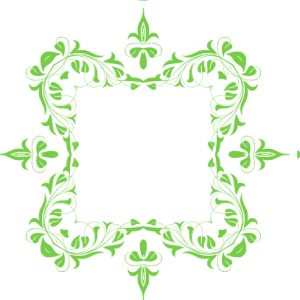 5 Free Flower SVG Files for Your Crafts
5 Free Flower SVG Files for Your Crafts -
 free Taylor Swift SVG files
free Taylor Swift SVG files -
 Premium quality Barbie SVG files 2025
Premium quality Barbie SVG files 2025 -
 Premium svg göttingen Logo in SVG
Premium svg göttingen Logo in SVG -
Product on sale
 caution i have no filter svgOriginal price was: $ 2,00.$ 1,00Current price is: $ 1,00.
caution i have no filter svgOriginal price was: $ 2,00.$ 1,00Current price is: $ 1,00. -
 1 Beautiful Heart SVG Files to Craft with Love
1 Beautiful Heart SVG Files to Craft with Love -
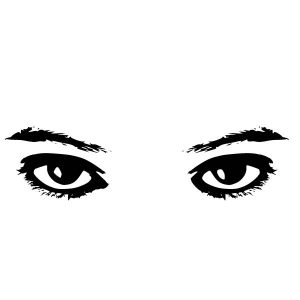 women svg
women svg